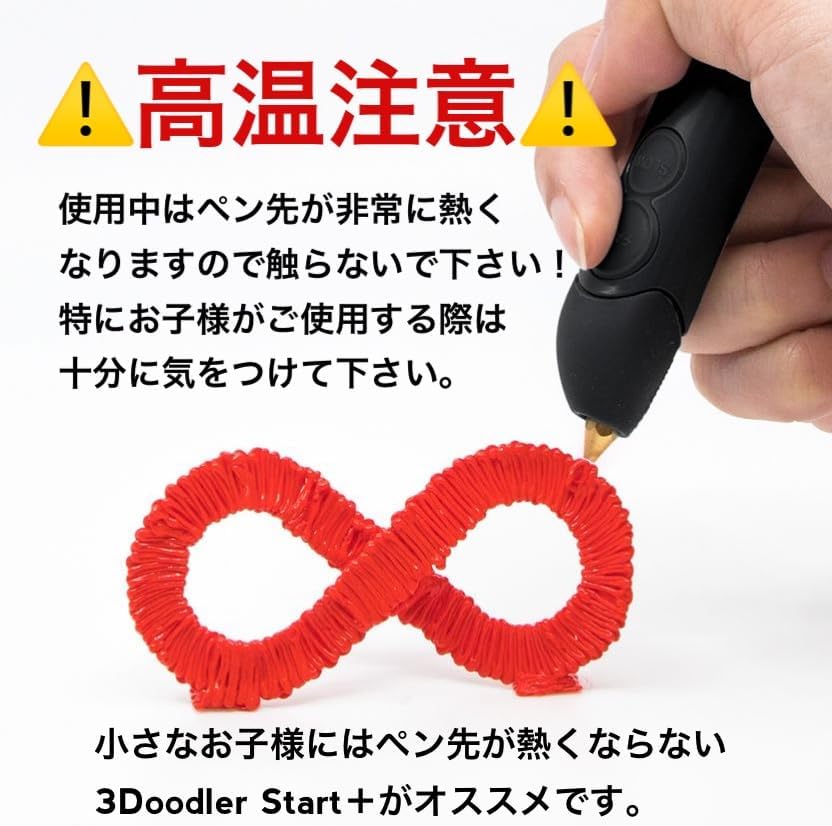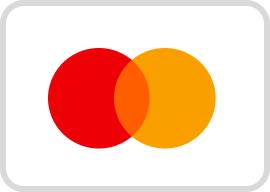與 3Doodler 之前的 Create+ 筆類似,Flow 允許使用者使用 PLA 或 ABS 塑膠絲,甚至木絲進行 3D 繪圖。但這支筆將較短的鋼絲換成了耐用得多的塑膠線軸。此外,液晶顯示器還提供即時溫度監控,確保您的塑膠永遠不會變得太熱,並且可以實現您所尋求的一致性。
3Doodler 流動列印筆
激發想像力。 3Doodler Flow 讓藝術和創造力向所有人開放!激發創造力並激發創新思維,推廣開箱即用的想法和設計。
- 3Doodler Flow 可處理多種材料,例如 PLA、ABS、木材等。
- 所有 3Doodler 3D 筆均具有自動關閉等安全功能,確保安全的使用者體驗。
- 鼓勵創造力、解決問題和空間思維,使其成為學生和教育工作者的寶貴教育工具。
所有 3D 列印筆特點:
使用者友好且使用安全
易於使用的控制和直覺的操作使 3Doodler Flow 易於用戶使用。配備自動關閉等安全功能,確保安全的使用者體驗。


多功能相容性
可與多種 1.75 塑膠絲搭配使用,例如 PLA、ABS 和木材!該設備小巧輕便,方便攜帶!

一體化液晶螢幕
該筆配備液晶顯示屏,為您提供更多有關溫度的信息,並允許更輕鬆地選擇塑料類型的設置,以實現流暢的 3D 繪圖!
常見問題
Q:How does it work?
A:Turn your pen on, wait for the green light, insert the filament into the back of your pen until you feel it grip. One click of the button is all it takes to get the 3Doodler Flow 3D pen running!
Q:How do I start making 3D creations? Can it really draw in the air?
A:The easiest way to start is with a template that you can trace along! For advanced 3D creations, it's always helpful to start with a solid base to work with. As for repairs and fixes, it's extremely convenient and straightforward to use.
Q:The pen has different lights. What do they mean?
A:A green light indicates that the pen is at the right temperature and ready to be used! You need to unplug the power source from the pen and then plug it back in (to restart!) if you see a Red Light.
Q:Which plastic refills can be used?
A:Can work with a wide variety of 1.75 plastic filaments, such as PLA and ABS.
Product information
| Brand | 3Doodler |
|---|---|
| Age Range (Description) | Teen |
| Color | Black |
| Theme | People |
| Item dimensions L x W x H | 3.1 x 10.74 x 4.44 inches |
| Material | Canvas, Plastic |
| Seasons | All Seasons |
| Included Components | Pen |
| Size | 1 count (pack of 1) |
| Number of Pieces | 1 |
| Style | FLOW |
| Model Name | 3DFLOW-US |
| Special Feature | Lightweight |
| Art Craft Kit Type | Drawing Kit |
| Product Dimensions | 3.1 x 10.74 x 4.44 inches |
| Item Weight | 15.5 ounces |
| Country of Origin | China |
| ASIN | B0C2L54Q9H |
| Item model number | 3DFLOW-US |